
Bug: Some exercise marked complete when workout starts
Am I the only one who has some exercises marked complete when starting a workout. Seems to be the same exercise every time but not sure
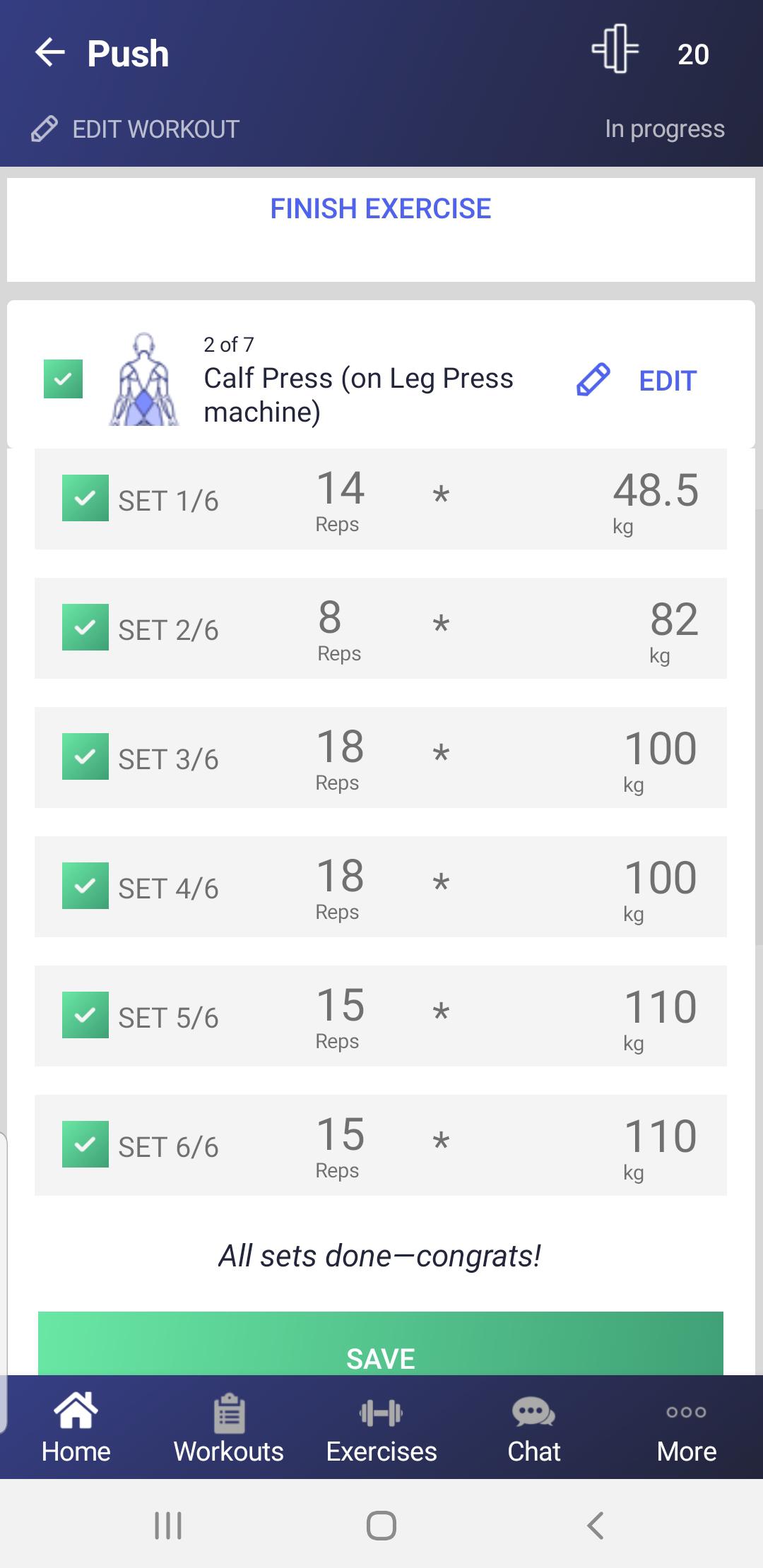
Answer

Hi Artin. Do you have exercises swapped (or added) to you workout? Another user with swapped exercises reported the same problem. We're on it. For now, you could try removing your added exercises from your workout, and doing them separately (via the Exercises menu). I realise this is a bad solution and will do my best to speed up the fix (ETA ~4 days).

yes, I've noticed this issue once. I force quit the app, restarted and it did not reoccur. I might have added another leg extension. Refresh my memory on how to remove an exercise.

Hi guys,
Turns out 5 users were affected and one sent us a video. We found and fixed the issue and taken steps to prevent similar issues in the future. Apple is reviewing our beta update as we speak (usually takes 1-2 days).
If you don't have access to beta builds, you can join and get the update now (if you're on Android) or as soon as Apple approves it (if you're on iPhone). Otherwise, it could take up to a week. To get the latest beta version of the app on your phone, follow the instructions below. Truly sorry about the issue.
Thanks for your patience,
Carl
***
If you're on Android read this, if not scroll down to iPhone:
1- Opt into the beta here: https://play.google.com/apps/testing/com.drmaxmuscle.dr_max_muscle
2- Update to the latest version on your phone using the Google Play app:
Google Play >
Search for Dr. Muscle >
Tap "Update"
From that point on, the app should automatically update to the latest (beta) version when we release one.
***
If you're on iPhone:
1- Download TestFlight (Apple's app for beta testers): https://itunes.apple.com/app/testflight/id899247664?mt=8
2- Opt into the beta by clicking this link on your iPhone: https://testflight.apple.com/join/qkjapYet
Tap this blue button:
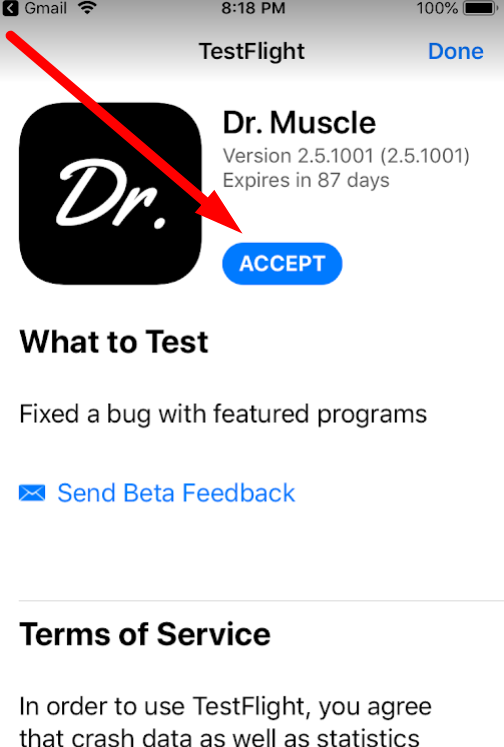
3- Open TestFlight on your phone, and tap "update" next to Dr. Muscle
When you update, if you see a warning that you may lose your data in the original app, ignore it. Your data is safe on our secure server at Microsoft and you will not lose it. From this point on, you'll get emails from Apple when new versions are available to test.
Customer support service by UserEcho

Hi guys,
Turns out 5 users were affected and one sent us a video. We found and fixed the issue and taken steps to prevent similar issues in the future. Apple is reviewing our beta update as we speak (usually takes 1-2 days).
If you don't have access to beta builds, you can join and get the update now (if you're on Android) or as soon as Apple approves it (if you're on iPhone). Otherwise, it could take up to a week. To get the latest beta version of the app on your phone, follow the instructions below. Truly sorry about the issue.
Thanks for your patience,
Carl
***
If you're on Android read this, if not scroll down to iPhone:
1- Opt into the beta here: https://play.google.com/apps/testing/com.drmaxmuscle.dr_max_muscle
2- Update to the latest version on your phone using the Google Play app:
Google Play >
Search for Dr. Muscle >
Tap "Update"
From that point on, the app should automatically update to the latest (beta) version when we release one.
***
If you're on iPhone:
1- Download TestFlight (Apple's app for beta testers): https://itunes.apple.com/app/testflight/id899247664?mt=8
2- Opt into the beta by clicking this link on your iPhone: https://testflight.apple.com/join/qkjapYet
Tap this blue button:
3- Open TestFlight on your phone, and tap "update" next to Dr. Muscle
When you update, if you see a warning that you may lose your data in the original app, ignore it. Your data is safe on our secure server at Microsoft and you will not lose it. From this point on, you'll get emails from Apple when new versions are available to test.