
Android Menu hidden - make it permanent
The android menu is hidden by the app. I need to swipe up from the bottom to access it. This is awkward and often leads to accidental buttons pressed. It would be better if it was permanent, like it is on most apps. At least a setting to turn off "full screen" or what it's called. No need to use that extra centimeter of screen space in this app.
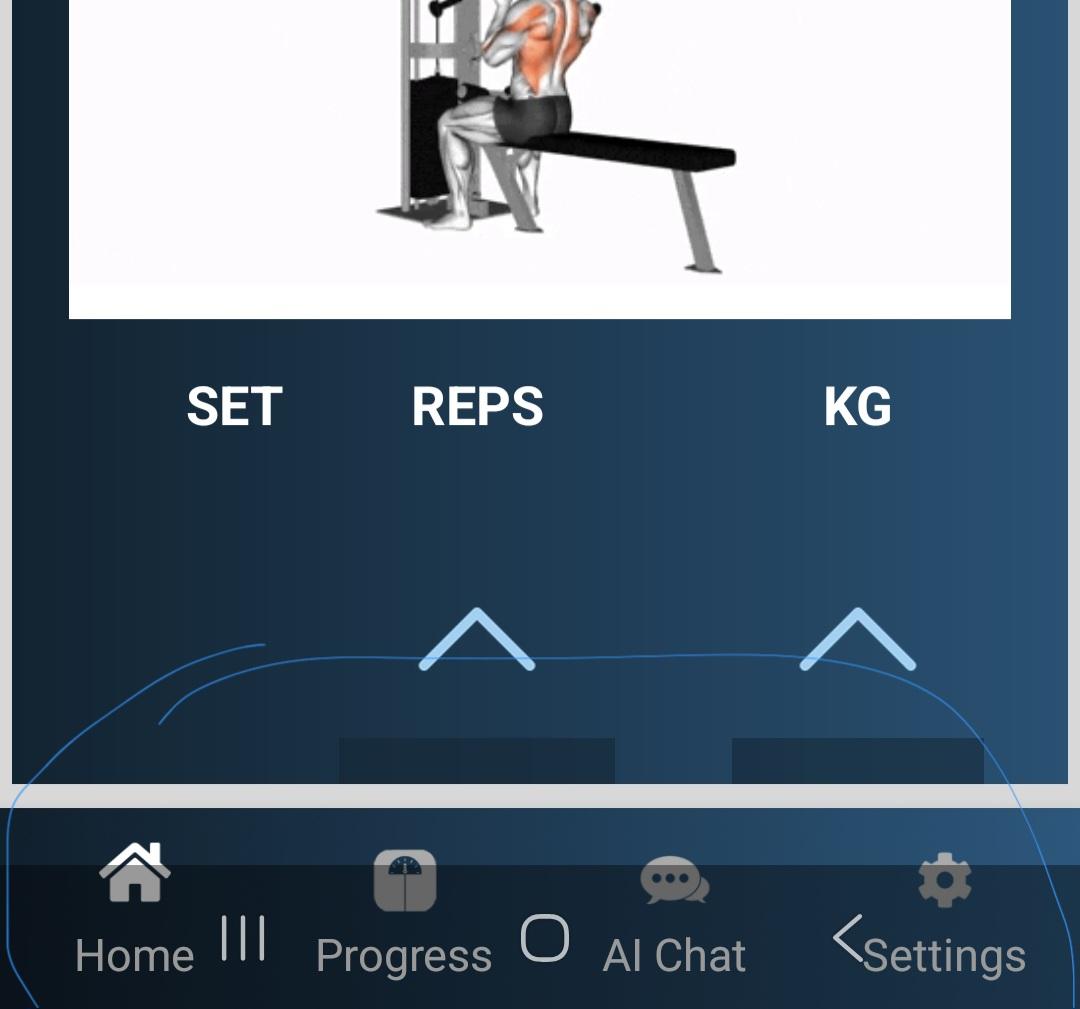
Answer

Hi Oskar,
Thanks for reporting that issue. We test quite a bit on Android here (I'm on Android myself) and I have to say, we've never seen this issue before. It's also the first time it's being reported in almost 10 years of Dr. Muscle.
I'm going to leave this open in case other users face the same issue. In the meantime, please review the solutions below. For more help, email us at support@drmuscleapp.com. Dozens of users get an email notification when we post here, so I aim to keep those at a minimum.
Thanks so much for choosing Dr. Muscle,
Carl
---
Android System Settings
- Go to Settings > Display > Navigation bar
- Look for "Navigation bar" or "Gesture navigation" settings
- Try switching between gesture navigation and button navigation
- Some phones have a "Hide navigation bar" toggle - ensure it's turned off
Force Show Navigation Bar
- On some Android devices: Settings > Display > Navigation bar > Show button to hide keyboard
- Enable "Pin navigation bar" if available
- Look for "Navigation bar visibility" options
Developer Options (Advanced)
- Enable Developer Options (tap Build Number 7 times in About Phone)
- Go to Developer Options > Drawing section
- Look for "Simulate display with cutout" and set to "None"
- Check for any immersive mode overrides
App-Specific Settings
- Long press the app icon > App Info
- Check for any display or compatibility settings
- Try clearing app cache and data (backup first)
Accessibility Options
- Settings > Accessibility > Interaction controls
- Look for "Assistant menu" or "Navigation shortcuts"
- These can provide alternative navigation methods
Customer support service by UserEcho

Hi Oskar,
Thanks for reporting that issue. We test quite a bit on Android here (I'm on Android myself) and I have to say, we've never seen this issue before. It's also the first time it's being reported in almost 10 years of Dr. Muscle.
I'm going to leave this open in case other users face the same issue. In the meantime, please review the solutions below. For more help, email us at support@drmuscleapp.com. Dozens of users get an email notification when we post here, so I aim to keep those at a minimum.
Thanks so much for choosing Dr. Muscle,
Carl
---
Android System Settings
Force Show Navigation Bar
Developer Options (Advanced)
App-Specific Settings
Accessibility Options