
History > Logs page missing some exercise names
When viewing the Logs page under History, some exercises are missing the names. For example, here's my log page which is missing the Deadlift.
I'm using the iPhone 8+ with the latest Apple update.
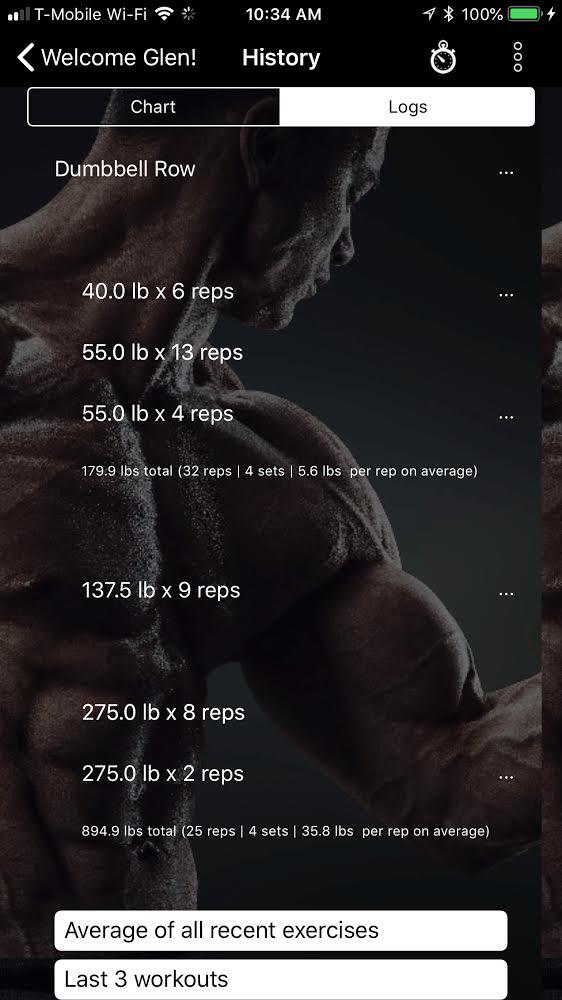
Answer

Thanks for reporting that one Glen.
Our last dev told me it's an issue with Xamarin (the platform we use to code the app). The logs display fine on Android, but not on iPhone (this always puzzles me).
If we can't fix Xamarin, our best bet would be to create a website where you would be able to access your history (and, later, the rest of your Dr. Muscle account). Would that solution work for you?
I'm marking this as "Under review" for now.
Thanks!
Carl

This one is now fixed! Logs now show all exercises and all sets on iOS. The update is in beta on Android and under review by Apple (give it 1-2 days). To update, visit the app store app on your phone, search for Dr. Muscle, and tap "update".
Customer support service by UserEcho

This one is now fixed! Logs now show all exercises and all sets on iOS. The update is in beta on Android and under review by Apple (give it 1-2 days). To update, visit the app store app on your phone, search for Dr. Muscle, and tap "update".