
Fullscreen mode for timer
Maybe have the timer display larger, perhaps only when running. I have bad vision and don't use my glasses at the gym. So it is very hard to see that tiny number in the corner!
Answer

I'd rather have this gigantic timer reminding me to get ready for the next set. I just couldn't see the timer well, even with glasses, and I had only laid it on the bench.

I had to keep an eye on the timer, which is actually very small. It would be great if it were larger. See JeFit for a good example of a well-visible rest-timer.
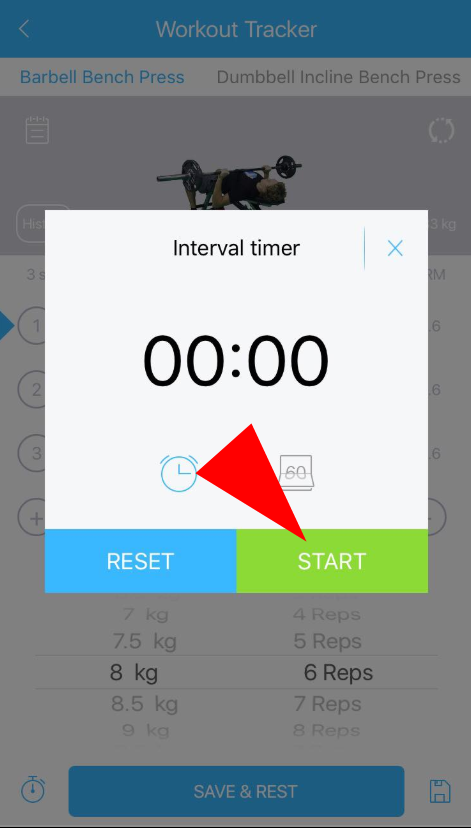
A timer like that is great as long as it can be minimized during the countdown or partially transparent so the info behind it can be seen during the countdown.

+1
What exactly is expected between the set counter and the pause timer? Perhaps a little status bar that tells me “Pause for 40” then when it dings it can change to “Do the set”.
For the moment, it's a very small timer on the upper right of the screen if i remindber correctly.

+1
The counter down clock is too small for me. You could use half the width for the rep and weight and the other half for a circle progress indicator. and needs a visual progress bar

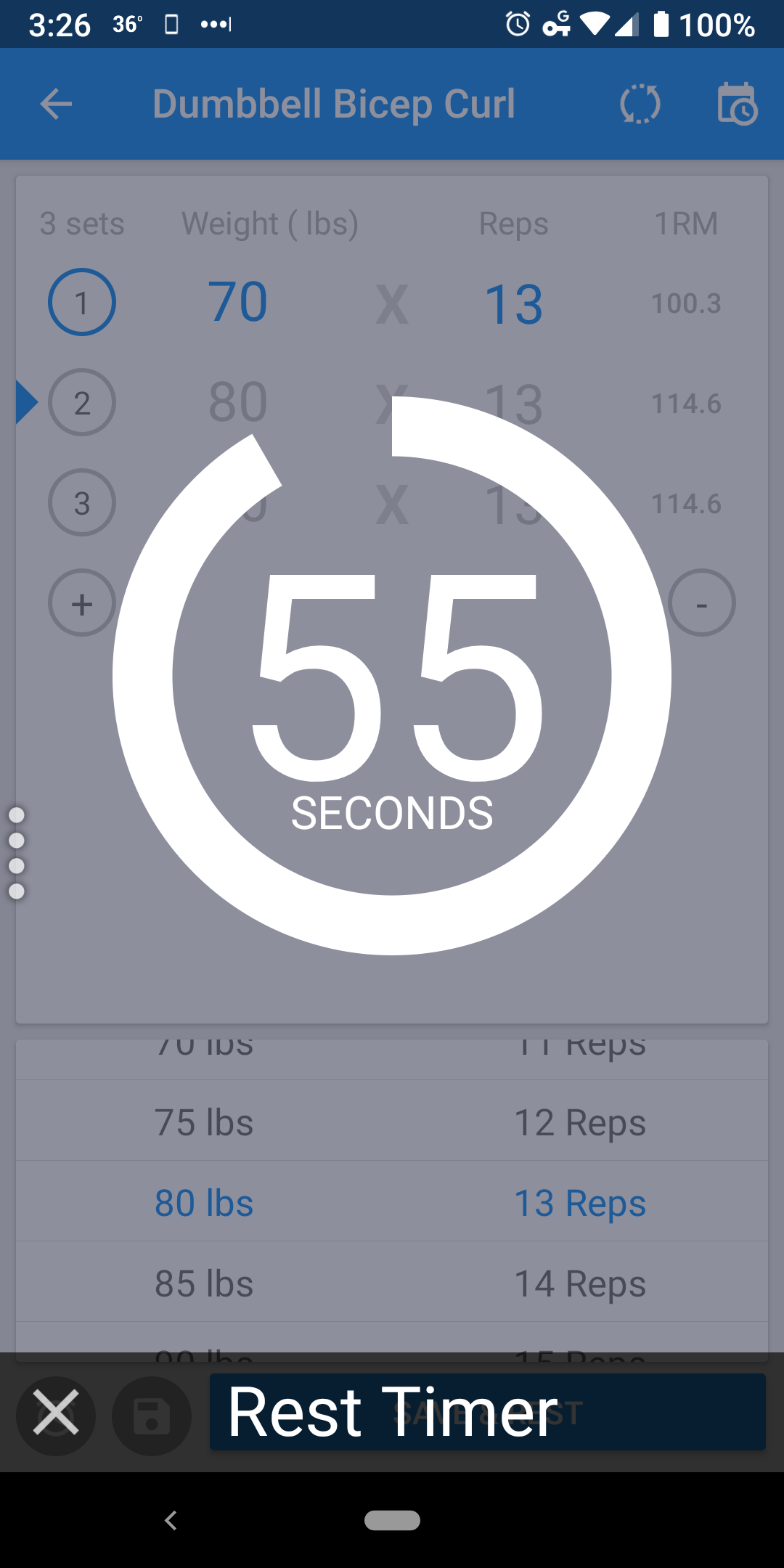
Jefit draws a full screen countdown timer over the current screen. It can be minimized to the bar along the bottom. When the timer completes it just clears the overlay and returns to the active screen

Thanks for voting for this feature -- it's done!
Dr. Muscle now has a fullscreen timer that shows you your next set's weight and reps. If you're on Android, you can update right away. If you're on Apple, you'll need to wait 2-3 more days (it's under final review). To update:
- Open the store app on your phone
- Search "Dr. Muscle"
- Tap "Update"
Now would be a great time to suggest and vote for our next feature. If you'd like to do that, please visit: https://muscle.userecho.com/communities/1-submit-your-feedback/topics#.
Really appreciate your support and advice. Thanks!
Carl Juneau, PhD
Founder of Dr. Muscle
Customer support service by UserEcho


Thanks for voting for this feature -- it's done!
Dr. Muscle now has a fullscreen timer that shows you your next set's weight and reps. If you're on Android, you can update right away. If you're on Apple, you'll need to wait 2-3 more days (it's under final review). To update:
- Open the store app on your phone
- Search "Dr. Muscle"
- Tap "Update"
Now would be a great time to suggest and vote for our next feature. If you'd like to do that, please visit: https://muscle.userecho.com/communities/1-submit-your-feedback/topics#.
Really appreciate your support and advice. Thanks!
Carl Juneau, PhD
Founder of Dr. Muscle