
 Add in weekly body composition and photos to measure results!
Add in weekly body composition and photos to measure results!
Eve or Dr Muscle should be working together not in isolation: One of them should save photos and body composition to track or progress!

 Add in Advanced Bodybuilding Workouts! Split Routines
Add in Advanced Bodybuilding Workouts! Split Routines
Add in new workout splits beyond the same old Full Body and Upper/Lower BodyBuilding Splits. Jazz it up with more detailed focus on muscles groups for advanced bodybuilders and for variety.

 Show last sessions logs while doing exercises
Show last sessions logs while doing exercises
Access to last sessions logs while doing exercises. At least the last 3-5, but it should be great to access to all of them.
Only showing the 3 last workouts doesn’t seem enough to me. Example: if I have a deload of 2 weeks it will be hard to interpret the data.

 Show all time records after finishing exercise
Show all time records after finishing exercise
As I understand the app right now (maybe I'm wrong), the app says "You have achieved a new record" if you beat the previous workout's result. Eg if you lift 100, next workout 90, then 95, the app will say "new record" after the workout with 95. For context, it would be good to also show the very best result in your entire workout history.

 Less agressive marketing
Less agressive marketing
A prime example is the 5 steps of trying to add things to my final bill when checking out for the app. I'd had a fairly lengthy discussion with marketing about the monthly cost as I'm a student with sorely limited income. After arranging a deal on the price, I then almost quit when trying to complete it due to the Just 4 more clicks through stuff I can't afford before we'll let you buy the one thing you want!
Maybe it's just me?

Thx for your honest feedback guys. I know some people dislike seeing things to add to their order like that. Other people actually add them -- some subscribers switched from monthly to annual that way and are happy customers today. The extra revenue helps us fund better features for the app, so everyone benefits. It's a hard balance to strike. Still, I can understand you didn't like the process, so I'll keep that in mind for when we redesign it. For now, I'm marking this as completed -- moving forward let's keep this forum for feature requests. Cheers.

 Fullscreen buttons for feedback on how hard the sets were
Fullscreen buttons for feedback on how hard the sets were
Hi,
I noticed a recurring pattern of errors on my part recently, when I'm providing the app feedback on how much further
can I push. After finishing the 2 warm up sets and subsequently the first proper work set, a list box appears asking whether I can do more. Invariably, probably because of my shaky hands, I've unintentionally selected the wrong option. I was wondering if squares instead of a text list can be leveraged here.
[Edit: Carl asked for a mock-up.]
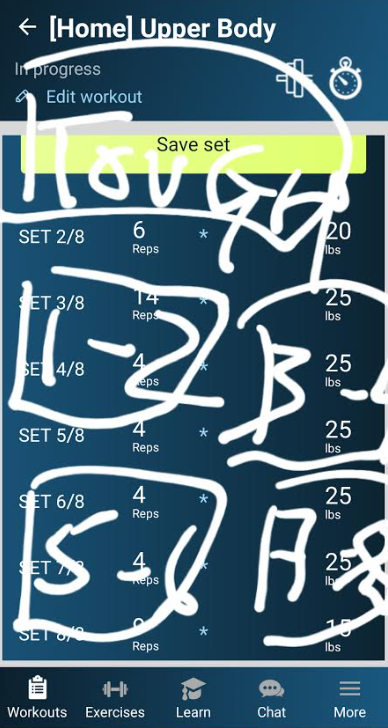

 Show selected exercises shown at the top of the screen when creating custom workouts
Show selected exercises shown at the top of the screen when creating custom workouts
When editing workouts I would suggest that you have the currently selected exercises shown at the top of the screen where you add exercises. It’s cumbersome to select exercises then have to go to the next screen to see the list. Just a suggestion.

Thank you for your suggestion Barrett. This was released in a recent update. I'm marking it as completed.

 Start timer for side 2 after you've said that you've finished side 1 for unilateral exercises
Start timer for side 2 after you've said that you've finished side 1 for unilateral exercises
In unilateral exercises, after the allotted sets on one side, the timer starts counting down for the start of the next side, but that happens before you’ve either chosen ‘finish side 1’ or ‘add extra set’. It would seem to make sense to start the timer for side 2 after you’ve said that you’ve finished side 1.
Say the app suggests for each side a set of 12 followed by a rest-pause set of 4. When you have done the first set of 12 and set of 4 for the left side, the full-screen timer tells you that you are going to do a set of 12 next (ie for the right side). But once the timer finishes, the next thing the user needs to do is either ‘add a set’ for the left side (in which case the number of reps on the timer is wrong) or ‘finish side 1’ for the left side, ie nothing to do with the right side! To me, it would make more sense to let the user decide if the next step is ‘add a set’ or ‘finish side 1’ before running the full-screen timer.
One option would be to treat the end of the allotted sets for the first side the same as you treat the end of a normal bilateral exercise. ie Start the timer at the end of the final allotted rest-pause set of the left side, but don't show it full-screen (only show at the top of the screen) until the user chooses either 'add a set' or 'finish side 1'. That way, you always get the timer when you save a set, but you're not being given an incorrect number of reps for the case where you wish to do an extra set.

Hi Jamie,
The app now only shows the fullscreen timer after you tap "Finish side 1". Does the current behaviour look good to you?

 Revise overtraining protection for split programs
Revise overtraining protection for split programs
I split my workouts in two workouts UPPER and LOWER. I think many
others do that, even splitting body in more segments. It seems the
machine is not aware whether you work your entire body, or you do
"UPPER" one day and "LOWER" another day. Every time I do a workout
(such as UPPER), the next day (when I want to do LOWER) the machine
admonishes me that "it doesn't make much sense to work out today since
you worked out yesterday". If this is done on purpose, specified by
your training method (let one day elapse between workouts even when you
work only a part of your body), than this is correct. I however doubt
that you advise people who workout body parts to only workout every
other day. That way in a week you get very little exercise per body
part. I rather think that this is due to lazy programming. An AI
(Artificial Intelligence) program like Dr. Muscle should have enough
intelligence to know if it is OK to workout your body part today today
(or not). Easy to program. Perhaps you should add some of your science
here to make this a useful feature (that you can advertise: "Dr. Muscle
will detect and let you know if you are overtraining") . After so many
consecutive days of workout without a pause day, and/or if the program
detects a decrease in performance that may be due to overtraining, at
that point the program should discourage the user from doing a workout.

Good point Cristian: we built that feature (and those comments) with the full-body program in mind. We could certainly have a separate set of recommendations for users on a split-body program.
Customer support service by UserEcho
