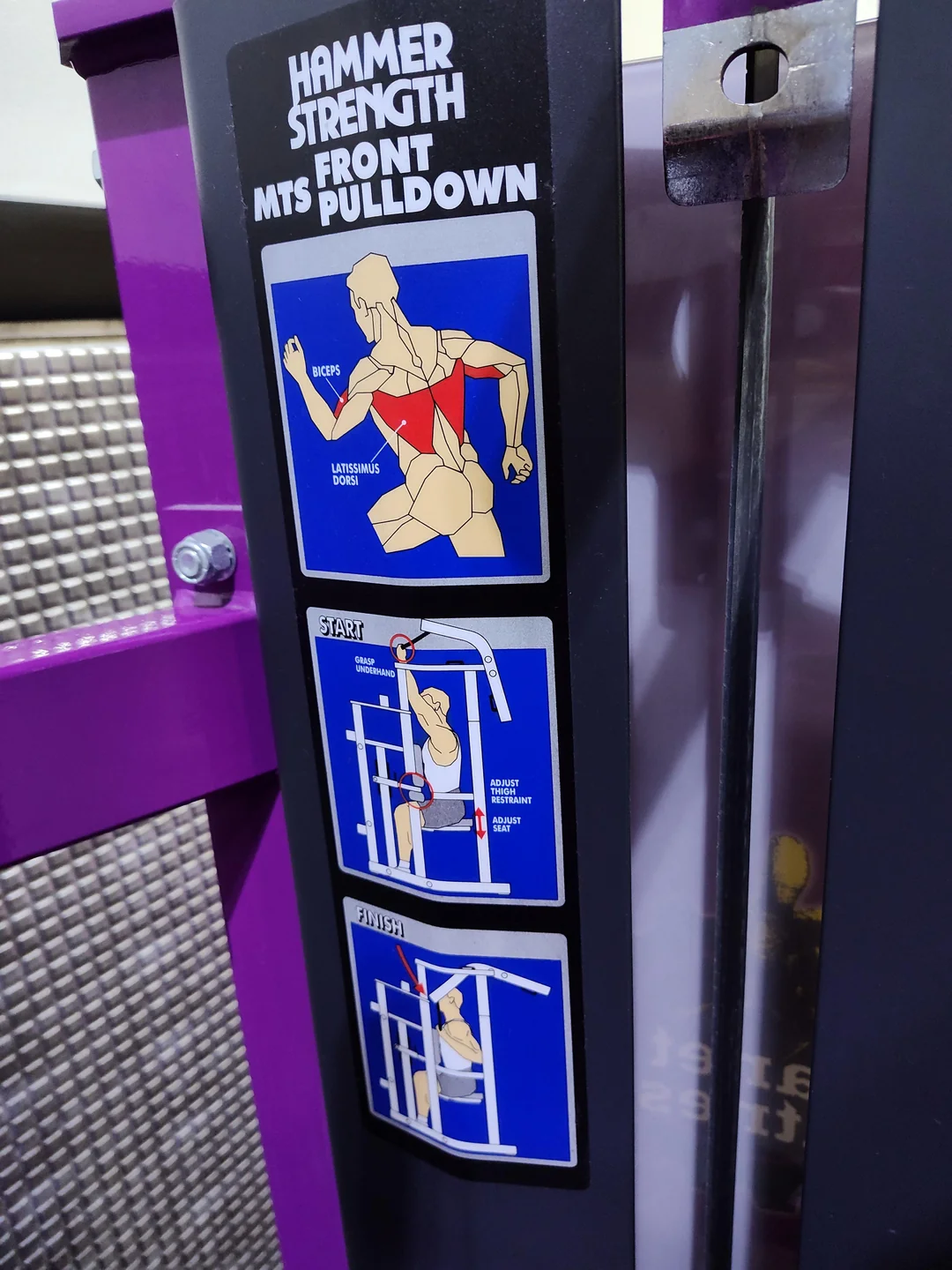Option for tempo consideration.
Option for tempo consideration.
Option for tempo consideration. If I would like to focus on tempo/mind muscle connection that day- to be able to go down in weight to achieve nice slow tempo without compromising my overall progress and the weight I was able to use prior to that day.
would like the app to give me the option to “deload” for a slower tempo and then there be a timer to accurately and effectively do slower tempo.
Similar to alternating between normal, and back off sets options we currently have

Thanks for your suggestion! Looking forward to start working on it when it gets more votes. I the meantime, I wanted to point out there's evidence that "hypertrophic outcomes are similar when training with repetition durations ranging from 0.5 to 8 s."
Source: https://pubmed.ncbi.nlm.nih.gov/25601394/
This is making slow reps like that somewhat less attractive, in my opiniion.

 Meal plan and workout calendar not populating
Meal plan and workout calendar not populating
Just updated to the beta test and the meal plan and workout calendar are not populating anything. The buttons work but do generate anything.
To be fair I haven't logged any workouts yet but the scheduled workouts are not showing.
The meal plan get a meal plan button works but shows a blank screen and options to reset plan refreshes to another blank screen. I’ve tried restoring the purchase from the subscription screen. No luck.

Hey Will,
Thanks for reporting those issues.
We've found the cause, and it's related to iOS 18 public beta. Since it's still in beta, I'm afraid we don't fully support it yet. But I'm happy to say that we're on it, and that they should be resolved in 1-2 weeks in the beta version of our app.
At any rate, we'll definitely have full support once iOS 18 is officially released to the public around mid-September.
We try to keep this site for suggestions and feature requests. If you encounter more bugs, please email us at support@drmuscleapp.com directly, and we'll address them promptly.
Thanks for your support,
Carl

 Ability to log weightloss due to illness
Ability to log weightloss due to illness
A feature that allows you to log weightloss due to illness without causing a change to suggested calorie intake. E.g you have a bout of gastroenteritis that stops you training and eating for a week that causes a 7lb weightloss; currently if you log that weightloss the algorithm will suggest upping calories from its last suggested calorie intake without considering that you may not have eaten for a week.

Hey Barry,
Thanks for your suggestion.
Until this gets more votes, I can confirm that the app will not change your calories drastically in a situation like that.
That's because it's using your trend weight, not daily weigh-ins to compute how many calories you need. Fortunately, your trend weight would barely be affected by a temporary change like that.
To learn more, check out: https://dr-muscle.com/weight-trend-vs-scale-weight/
Cheers,
Carl

 [Add] SSO/Auth 2.0 to web dashboard
[Add] SSO/Auth 2.0 to web dashboard
Web dash really needs SSO sign-in from the app.
Moving from the app to the dash should be seamless. Getting presented with a login screen from the 3rd party website make the app feel clunky.

 Make returning after a break smoother
Make returning after a break smoother
I fell off the wagon.. and now hoping to get back to it. So my suggestion feature is have the app realize I am falling behind when one stops logging exercises.. maybe change the messages and the monotonous reminders to something else after a certain break length.
Then when I came back, the app just mechanically [lowers my weights]... More artificial than intelligent, AI. I'd expect it to say something like hello! Welcome back, glad to see you, let me quickly review this and that and make a new plan for you to get back to your journey...Here is how we are going to do this...
Just a thought.
All the best,
Dvir

Hey Eduardo,
Thanks for your suggestion. I'm happy to say the app already includes this exercise! Just search for "Machine Lat Pulldown".
If you'd like to create one specifically for the Hammer Strength machine, you can easily do that too in your account. Here's how:
- Open the app
- On your home page, scroll all the way down
- Tap Exercises (bottom left)
- Tap the big plus button at the bottom right corner
And you'll be good to go.
I'm going to mark this as completed for now, but don't hesitate to reach out at support@drmuscleapp.com if you have any lingering questions.
Thanks for choosing Dr. Muscle,
Carl

 adding verbal cues to the description of the movement
adding verbal cues to the description of the movement
adding verbal cues that a personalized coach would be able to provide in real time to make sure the movement is being done correctly
ex. lat pull downs
"squeeze your armpits"

 Add Power Settings to the Elliptical Machine
Add Power Settings to the Elliptical Machine
I would like to suggest adding power settings to the elliptical machine. Currently, there is no option to input power settings, which limits the customization and effectiveness of my workouts. Being able to adjust power settings would allow users to tailor their exercise routines more precisely to their fitness goals, providing a more versatile and personalized workout experience.
Customer support service by UserEcho