Your comments
Charts are out in beta! You can now see your progress for any or all exercises, over the timeframe you want (from 3 workouts to all time).

On the screenshot I'm attaching, you can see my progression for the shoulder press for all time. You'll notice 3 peaks and 2 valleys. The valleys are deloads. As you can see, each deload leads to a bigger peak, and a bigger 1RM.
That's exactly why you should deload when you stop making progress. Deloads wipe away fatigue and let you progress again. Good news is, the app takes care of that for you, and makes you deload exactly when you need it, so you can break your plateaus, get stronger, and build more muscle.
Beta users on Android have access to charts right now, and those on iOs will have access tomorrow (hopefully) after Apple reviews the update. The update should be live for all users next week.
I'm marking this feature request as "Completed."
Cheers!
Good news! The latest update is out in beta on Android (and under review on iOs).
In the menu (top right), you'll find the "My progression" screen. This screen shows you your progression across all your recent exercises (see image):
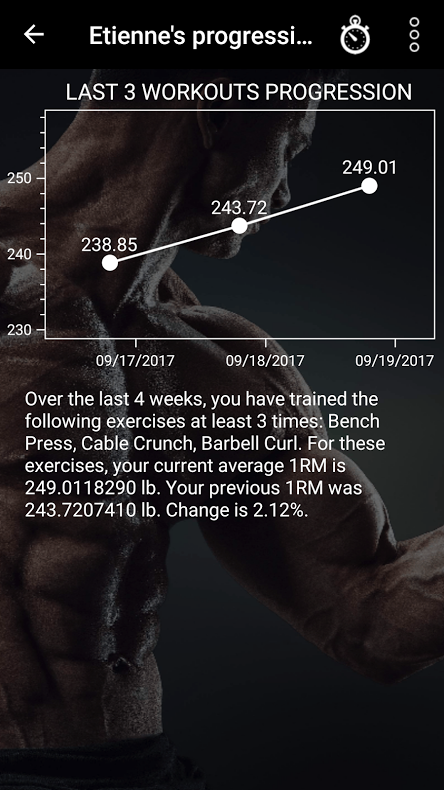
If your progression slows down under 2%, it means you're getting used to doing the same exercises over and over. At that point, you should level up your workout plan to add new exercises in rotation. I've explained why in this article: http://drmuscleapp.com/news/build-muscle-faster/#3.
Level 1 and level 2 workouts are already in the app. Level 3 workouts are coming soon. Also, soon, the app will manage your workouts and level them up automatically for you. You'll be able to follow that progress from the "My progression" screen.
With the next update (next week hopefully), on that same screen, you'll also be able to chart your progress for a single exercise, over the timeframe you want (from 3 workouts to all time). So, @Dan, we got you covered with at least one year :) I'll update you guys here as soon as that's available.
This update is overdue by two weeks. We've taken steps to prevent that moving forward. But for now, you've been patient -- and I'm grateful. Thank you!
Carl
Love the idea Marc.
We could ask about injuries during account creation, have a list of "no-go" exercises, and have the app replace them automatically, like you suggest. You could edit that list in your profile.
We're getting started on that path with the next "My progression" screen (currently in beta). Actually, I was even thinking of naming that screen "My profile" (for when we add more options there later).
I look forward to implementing this.
Thank you for your suggestion,
Carl
Hi Marc,
Yes, absolutely, the app will apply the same machine learning to those like it does with the prebuilt programs.
This week, we're starting to work on the "My profile" screen. On that screen, you'll also be able to chart your progression for each individual exercise over 3 months, 6 months, 1 year, or all time.
I'm marking this as "Started" and I'll update you here as soon as it's released.
All the best,
Dr. Carl Juneau
We've already implemented level 2 workouts inside the app.
This week, we're starting to implement a new feature that will let you know when it's time to level up your workouts. It's a "My profile" screen that shows you how fast you're making progress across all your exercises. On that screen, you'll see a chart with your average 1RM progression for all exercises you've trained at least 3 times over the last 4 weeks. When that progression is slower than 2%, the app will recommend you move up to level 2 workouts automatically. In other words, when your progress slows down, you need change, and the app will tell you exactly what to do, like a good personal trainer would.
As a side bonus, on your "My profile" screen, you'll also be able to chart your progression for each individual exercise over 3 months, 6 months, 1 year, or all time (this feature was voted for a lot as well).
I'll update you here as soon as it's released.
Cheers!
Dr. Carl Juneau
Note to team:
1 set at 50% of today's weight (same reps as today's first set)
30 sec rest
1 set at 75% of today's weight (same reps as today's first set)
60 sec rest
This new feature is now available in beta. Should be out in public next week. I'm marking it as "Completed."
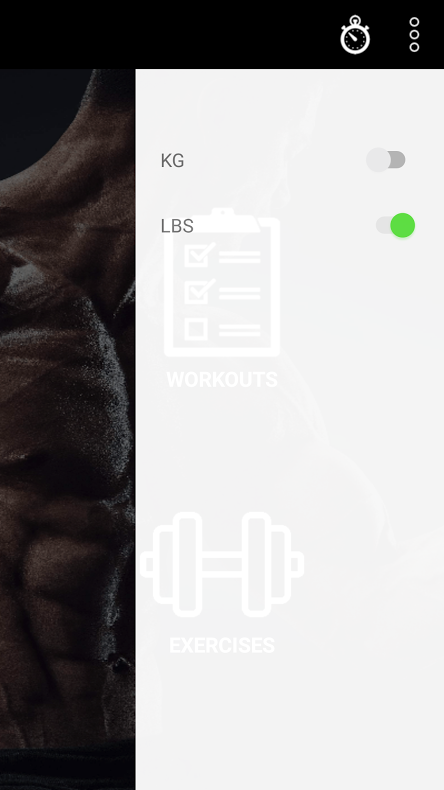
Posting this for Marc David:
Whatever workout I pick, let's say the 3 Day Full Body... as it stands now, the app does a nice job of reminding me it's time to workout.
However, if I take a week off.. or more...
I'd like to know my "trainer" knows the timeframe of my last workout and will auto-adjust so I don't start off like a race horse right out of the gate.
For example.. if I take a week off.. it might see it's been a while since my last workout and adjust.. 60% recommendations?
If I take a week off, I don't start my workouts exactly where I left off.
Am I making sense?
Customer support service by UserEcho


With the latest update, you can view a single exercise at a time. In the chart and in the logs. I'm marking this feature request as "Completed".
Thanks!
* * *